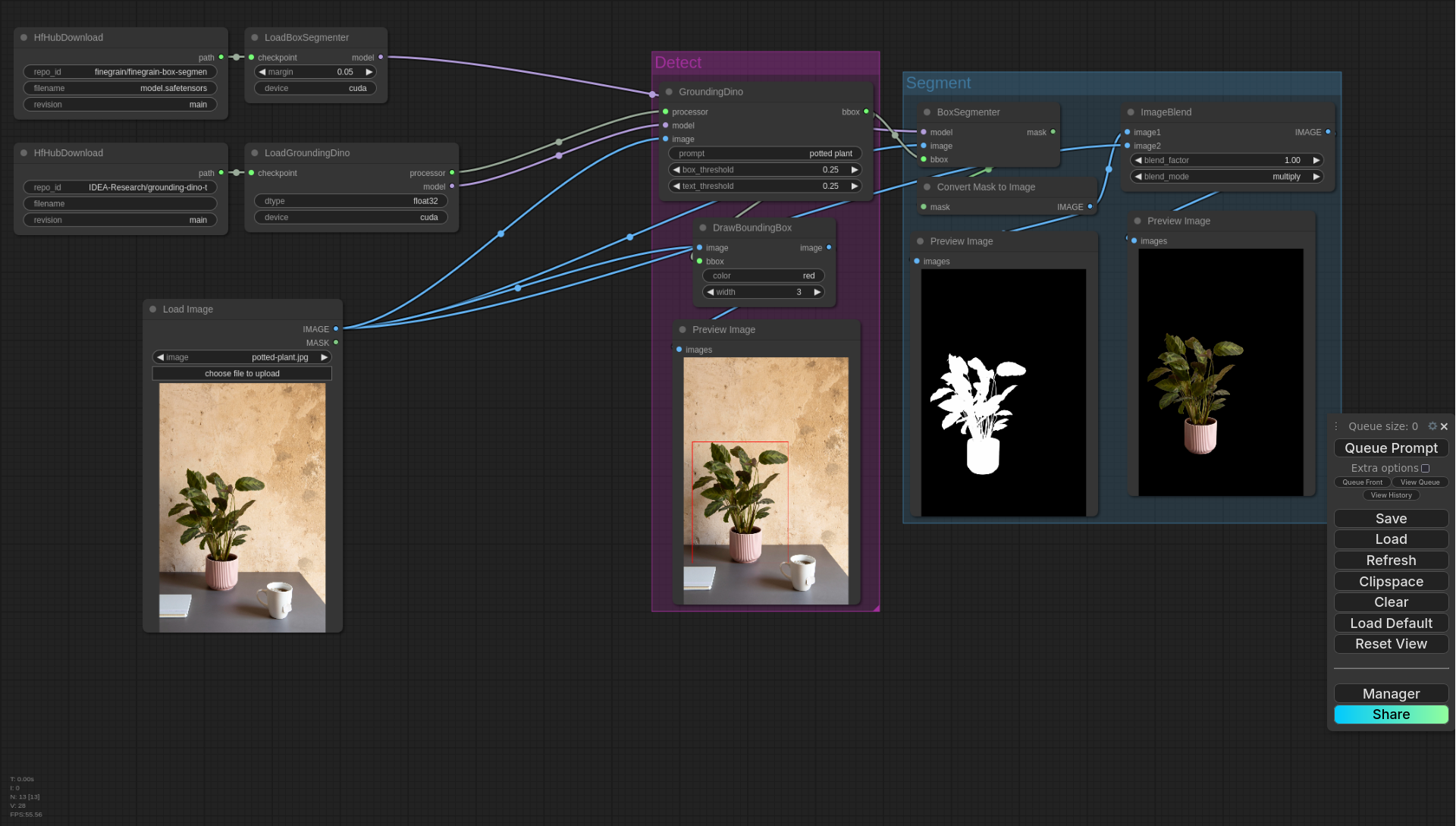mirror of
https://github.com/finegrain-ai/refiners.git
synced 2024-11-22 14:18:46 +00:00
| .. | ||
| assets | ||
| __init__.py | ||
| box_segmenter.py | ||
| grounding_dino.py | ||
| huggingface.py | ||
| LICENSE | ||
| pyproject.toml | ||
| README.md | ||
| requirements.txt | ||
| utils.py | ||
The simplest way to train and run adapters on top of foundation models
Manifesto | Docs | Guides | Discussions | Discord
Installation
- Navigate to the root of your ComfyUI workspace.
- Activate your python virtual environment.
- Install the nodes using one of the following methods.
Comfy Registry (recommended)
The nodes are published at https://registry.comfy.org/publishers/finegrain/nodes/comfyui-refiners.
See https://docs.comfy.org/comfy-cli/getting-started to install the Comfy CLI.
To automagically install the nodes, run the following command:
comfy node registry-install comfyui-refiners
See https://docs.comfy.org/registry/overview for more information.
Manual
To manually install the nodes, you may alternatively do the following:
curl -o comfyui-refiners.zip https://storage.googleapis.com/comfy-registry/finegrain/comfyui-refiners/1.0.3/node.tar.gz
unzip -d custom_nodes/comfyui-refiners comfyui-refiners.zip
pip install -r custom_nodes/comfyui-refiners/requirements.txt
rm comfyui-refiners.zip
Example Workflows
Box Segmenter
This simple workflow leverages GroundingDINO and our BoxSegmenter to extract objects from an image.