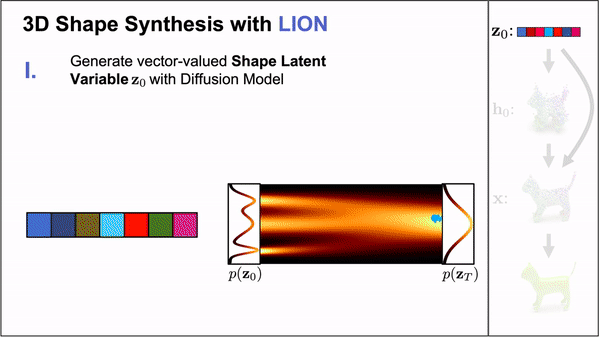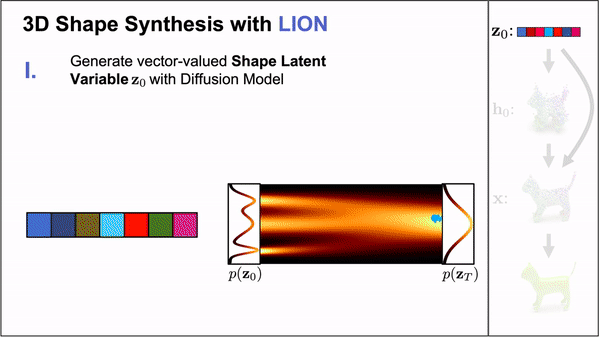## LION: Latent Point Diffusion Models for 3D Shape Generation
NeurIPS 2022
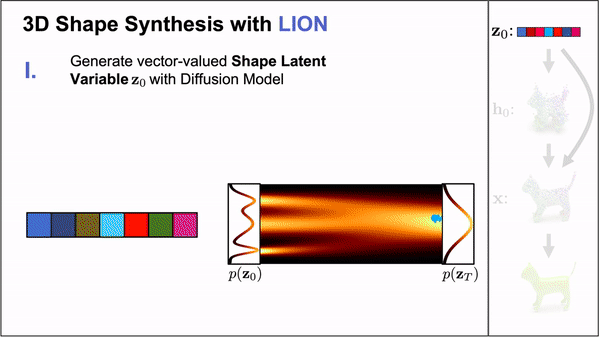
## Update
* add pointclouds rendering code used for paper figure, see `utils/render_mitsuba_pc.py`
* When opening an issue, please add @ZENGXH so that I can reponse faster!
## Install
* Dependencies:
* CUDA 11.6
* Setup the environment
Install from conda file
```
conda env create --name lion_env --file=env.yaml
conda activate lion_env
# Install some other packages
pip install git+https://github.com/openai/CLIP.git
# build some packages first (optional)
python build_pkg.py
```
Tested with conda version 22.9.0
* Using Docker
* build the docker with `bash ./docker/build_docker.sh`
* launch the docker with `bash ./docker/run.sh`
## Demo
run `python demo.py`, will load the released text2shape model on hugging face and generate a chair point cloud. (Note: the checkpoint is not released yet, the files loaded in the `demo.py` file is not available at this point)
## Released checkpoint and samples
* will be release soon
* after download, run the checksum with `python ./script/check_sum.py ./lion_ckpt.zip`
* put the downloaded file under `./lion_ckpt/`
## Training
### data
* ShapeNet can be downloaded [here](https://github.com/stevenygd/PointFlow#dataset).
* Put the downloaded data as `./data/ShapeNetCore.v2.PC15k` *or* edit the `pointflow` entry in `./datasets/data_path.py` for the ShapeNet dataset path.
### train VAE
* run `bash ./script/train_vae.sh $NGPU` (the released checkpoint is trained with `NGPU=4` on A100)
* if want to use comet to log the experiment, add `.comet_api` file under the current folder, write the api key as `{"api_key": "${COMET_API_KEY}"}` in the `.comet_api` file
### train diffusion prior
* require the vae checkpoint
* run `bash ./script/train_prior.sh $NGPU` (the released checkpoint is trained with `NGPU=8` with 2 node on V100)
### train diffusion prior with clip feat
* this scripts train model for single-view-reconstruction or text2shape task
* require the vae checkpoint trained above
* require the rendered ShapeNet data, you can render yourself or download it from [here](https://github.com/autonomousvision/occupancy_networks#preprocessed-data)
* put the rendered data as `./data/shapenet_render/` or edit the `clip_forge_image` entry in `./datasets/data_path.py`
* the img data will be read under `./datasets/pointflow_datasets.py` with the `render_img_path`, you may need to cutomize this variable depending of the folder structure
* run `bash ./script/train_prior_clip.sh $NGPU`
### (Optional) monitor exp
* (tested) use comet-ml: need to add a file `.comet_api` under this `LION` folder, example of the `.comet_api` file:
```
{"api_key": "...", "project_name": "lion", "workspace": "..."}
```
* (not tested) use wandb: need to add a `.wandb_api` file, and set the env variable `export USE_WB=1` before training
```
{"project": "...", "entity": "..."}
```
* (not tested) use tensorboard, set the env variable `export USE_TFB=1` before training
* see the `utils/utils.py` files for the details of the experiment logger; I usually use comet-ml for my experiments
### evaluate a trained prior
* download the test data (Table 1) from [here](https://drive.google.com/file/d/1uEp0o6UpRqfYwvRXQGZ5ZgT1IYBQvUSV/view?usp=share_link), unzip and put it as `./datasets/test_data/`
* download the released checkpoint from above
```
checkpoint="./lion_ckpt/unconditional/airplane/checkpoints/model.pt"
bash ./script/eval.sh $checkpoint # will take 1-2 hour
```
#### other test data
* ShapeNet-Vol test data:
* please check [here](https://github.com/nv-tlabs/LION/issues/20#issuecomment-1436315100) before using this data
* [all category](https://drive.google.com/file/d/1QXrCbYKjTIAnH1OhZMathwdtQEXG5TjO/view?usp=sharing): 1000 shapes are sampled from the full validation set
* [chair, airplane, car](https://drive.google.com/file/d/11ZU_Bq5JwN3ggI7Ffj4NAjIxxhc2pNZ8/view?usp=share_link)
* table 21 and table 20, point-flow test data
* check [here](https://github.com/nv-tlabs/LION/issues/26#issuecomment-1466915318) before using this data
* [mug](https://drive.google.com/file/d/1lvJh2V94Nd7nZPcRqsCwW5oygsHOD3EE/view?usp=share_link) and [bottle](https://drive.google.com/file/d/1MRl4EgW6-4hOrdRq_e2iGh348a0aCH5f/view?usp=share_link)
* 55 catergory [data](https://drive.google.com/file/d/1Rbj1_33sN_S2YUbcJu6h922tKuJyQ2Dm/view?usp=share_link)
## Evaluate the samples with the 1-NNA metrics
* download the test data from [here](https://drive.google.com/file/d/1uEp0o6UpRqfYwvRXQGZ5ZgT1IYBQvUSV/view?usp=share_link), unzip and put it as `./datasets/test_data/`
* run `python ./script/compute_score.py` (Note: for ShapeNet-Vol data and table 21, 20, need to set `norm_box=True`)
## Citation
```
@inproceedings{zeng2022lion,
title={LION: Latent Point Diffusion Models for 3D Shape Generation},
author={Xiaohui Zeng and Arash Vahdat and Francis Williams and Zan Gojcic and Or Litany and Sanja Fidler and Karsten Kreis},
booktitle={Advances in Neural Information Processing Systems (NeurIPS)},
year={2022}
}
```